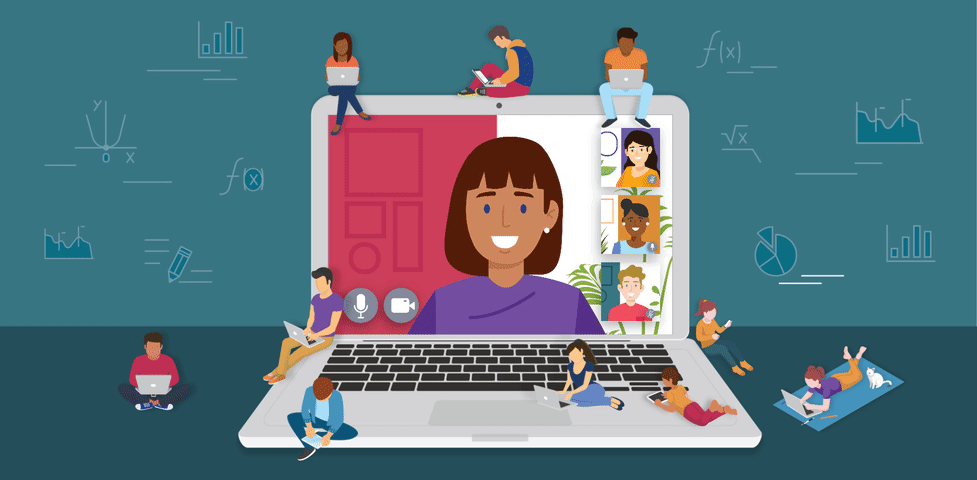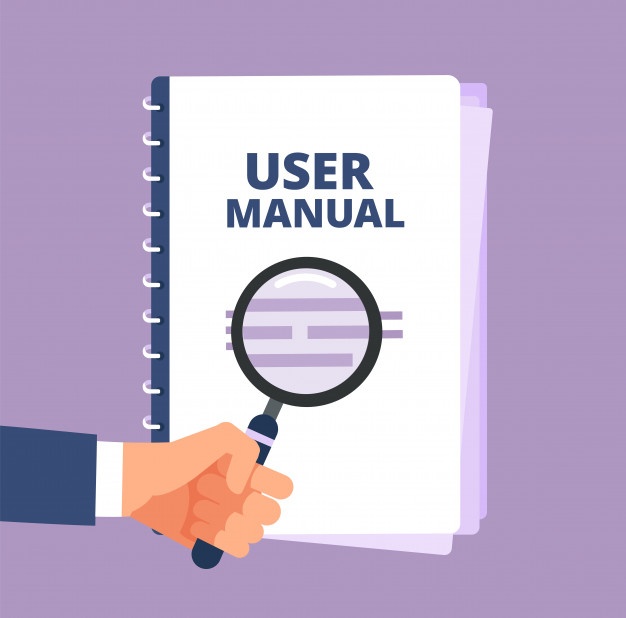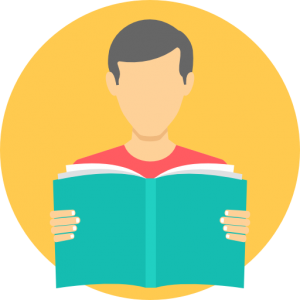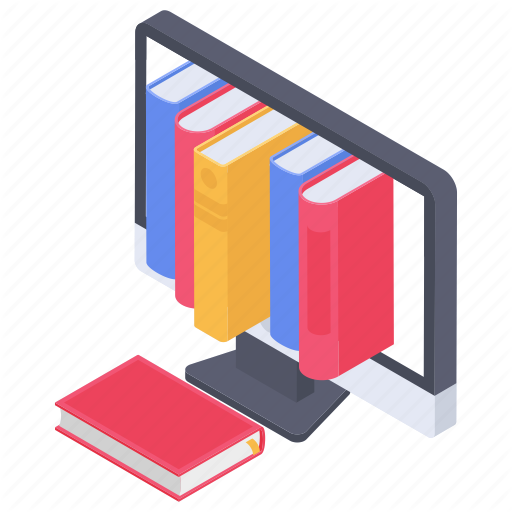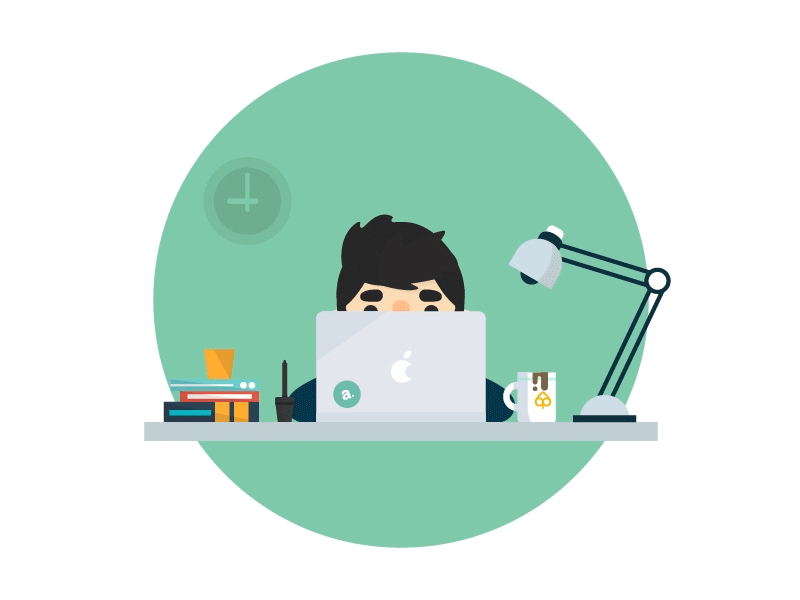
This page is dedicated to your technological glitches. We are here to help and answer any question you might have. You can ask your questions here. Instructor of the course and your classmates can answer to your problems. You are not alone here ![]()
![]() Required tools for online class:
Required tools for online class:
Adobe flash player:
 Adobe flash player for Windows
Adobe flash player for Windows
 Adobe flash player for Google Chrome
Adobe flash player for Google Chrome
 Adobe flash player for Firefox, Safari, Opera
Adobe flash player for Firefox, Safari, Opera
 Adobe flash player for Internet Explorer
Adobe flash player for Internet Explorer





Adobe Connect:
 Adobe Connect for Android devices
Adobe Connect for Android devices
 Adobe Connect for IOS devices (iTunes link)
Adobe Connect for IOS devices (iTunes link)
 Note:
Note:
1. Please download the required tools prior to joining the class to save the class time and don't miss the class.
2. If you have the old version of the above tools, remove them from your PC/laptop based on this instructional steps: Control panel => add or remove programs => choose the application and with a right click uninstall it. Then, install the above tools in your device.
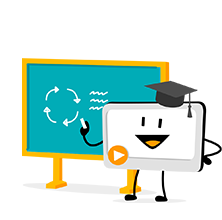







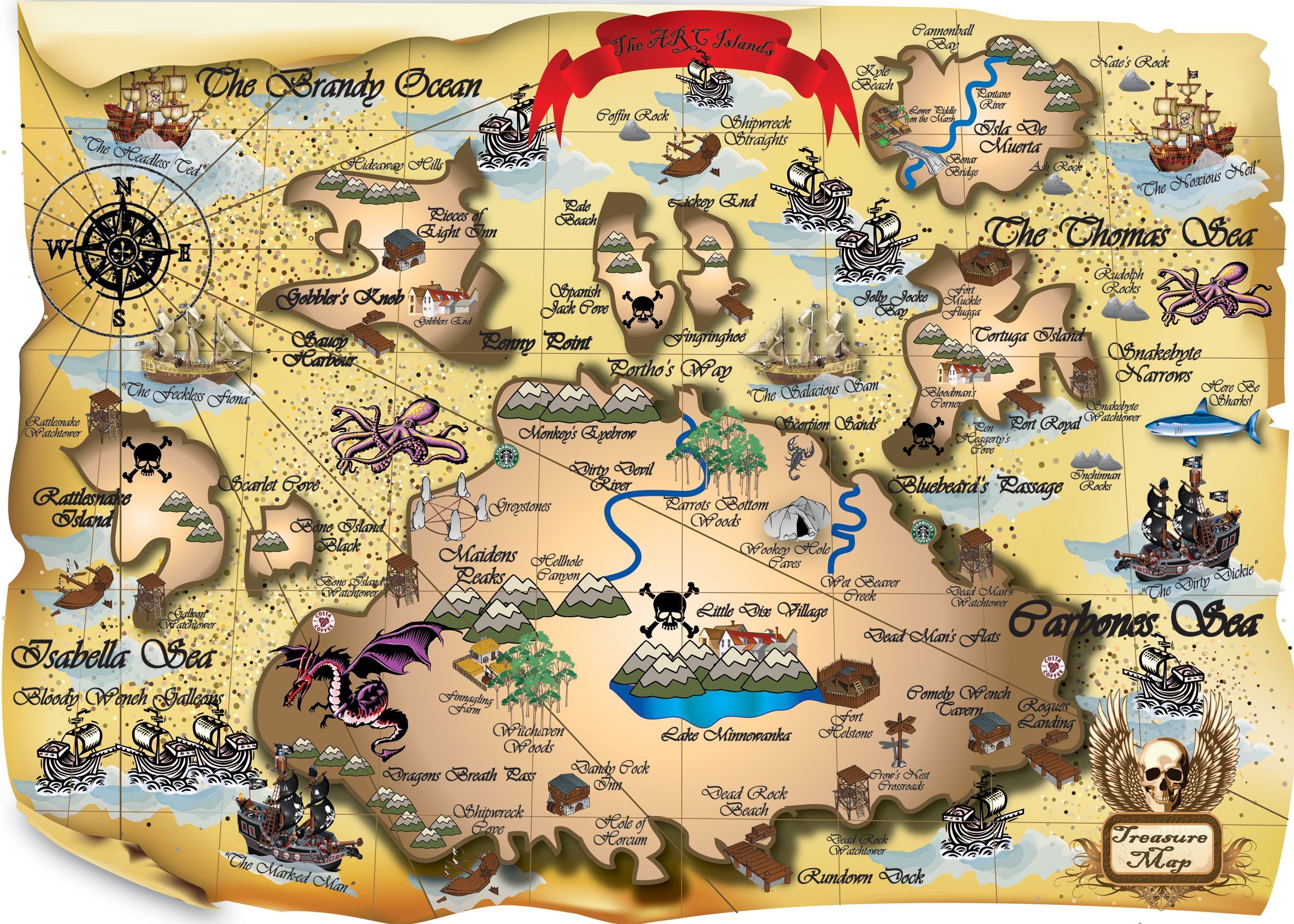


 Lesson 1
Lesson 1